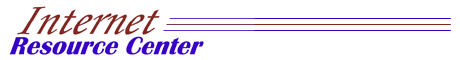
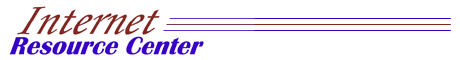
|
IRCUSA - "File Upload Area" IRCUSA provides this location to its customers for the upload of client files and data which may not easily be delivered via e-mail. After you upload files, please send us an email to confirm your upload has been received. When you click on the box below ("Click to Upload Files") you will be taken to an upload process which allows you to browse your computer for the file you wish to upload and then simply press "UPLOAD" to send them to IRCUSA servers. We hope you find this page helpful and easy to use. |